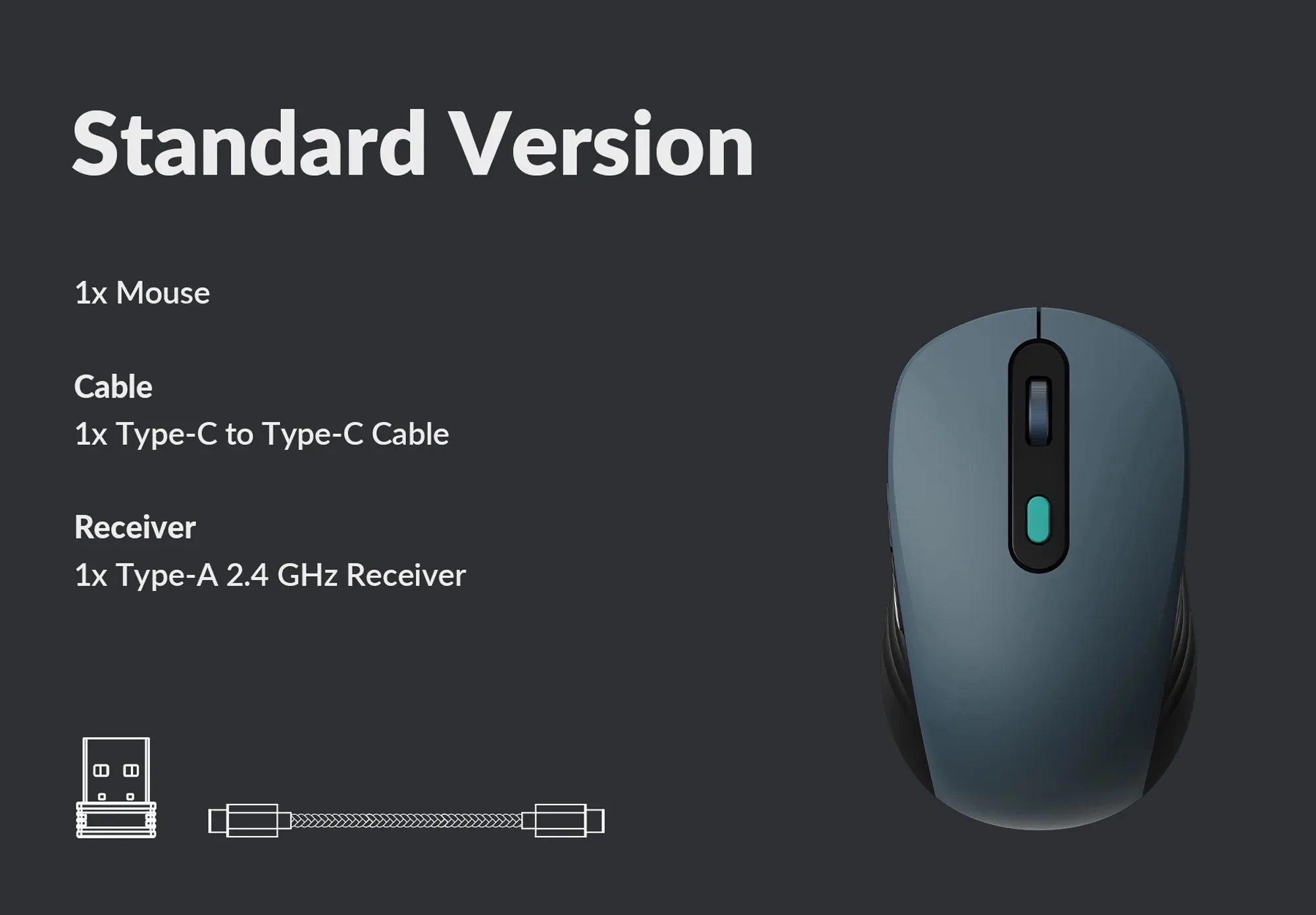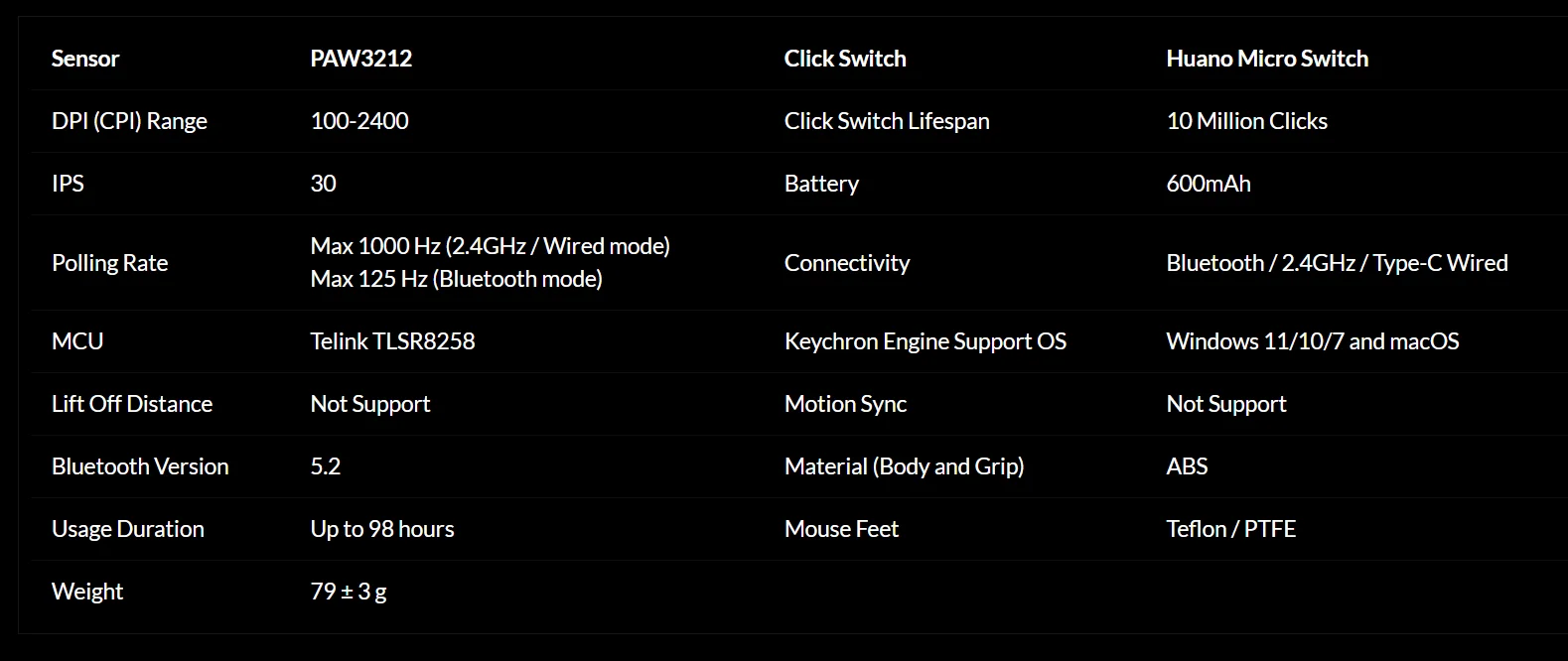Join our community
Subscribe for exclusive offers and the latest updates on innovative keyboards.







Keychron BM25
Wireless Mouse

Keychron BM25 packs impressive features into a lightweight body at only 79g. Featuring the All Silent Micro Switch, it delivers an ultra-quiet, smooth clicking experience—perfect for shared spaces or late-night use. It supports 2.4 GHz, Bluetooth 5.2, and wired connections, making it ideal for work or on the go while ensuring reliable performance to maximize productivity.
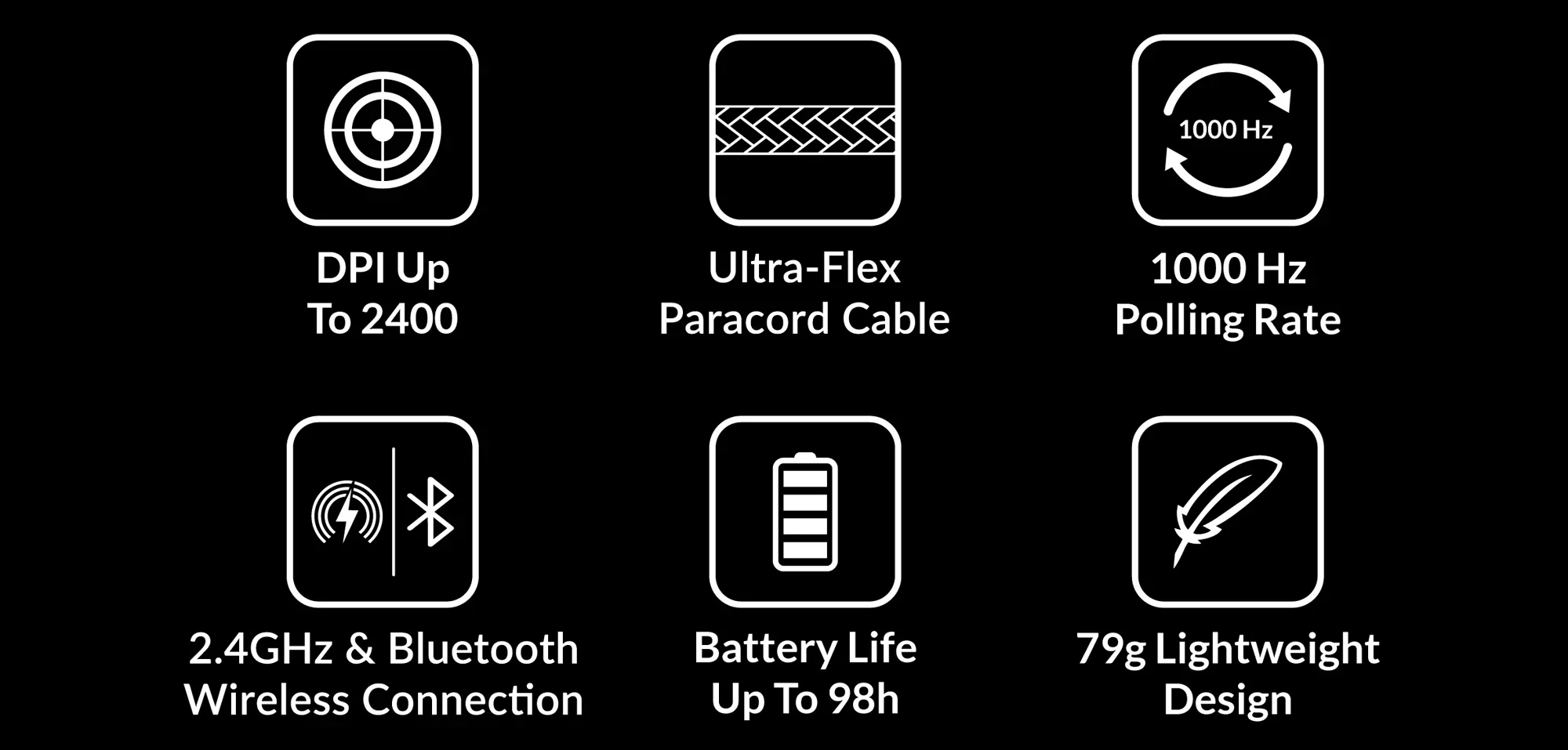
All Silent Micro Switch
Experience absolute stealth with our All Silent Micro Switch! Whisper-quiet clicks deliver undisturbed focus and razor-sharp responsiveness, ensuring peak performance precisely when silence matters most.

The Ultimate Ergonomic Design
Ergonomic curved design ensures a comfortable grip for a long time. The grip pattern design on both sides of the grip makes the gripping experience even better.

Stable & Ultra-low Latency Response
With cutting-edge 2.4 GHz frequency wireless connectivity, the BM25 gives you smooth and quick response for the office and daily use. BM25 also offers a stable 5.2 Bluetooth connection for even more variety in your wireless connectivity.

Reliable Mouse Sensor
BM25 is equipped with the reliable sensor chip PAW3212. With up to 2,400 DPI and up to 30 IPS, it delivers smooth and stable performance that's ideal for work and daily use.

Lightweight at Only 79g
Lightweight at only 79g, it offers just the right amount of lightness, flexibility, and effortlessness to hold in your hand for extended use.

More Customization on The Keychron Launcher
Just click, save, and turn it off, the online Launcher web app allows for easy personalization. You can modify keys, set shortcuts, create dedicated macros, or do professional settings for polling rate, DPI, etc. Besides, it provides 5 on-board memory profiles for your access to different apps or computers.
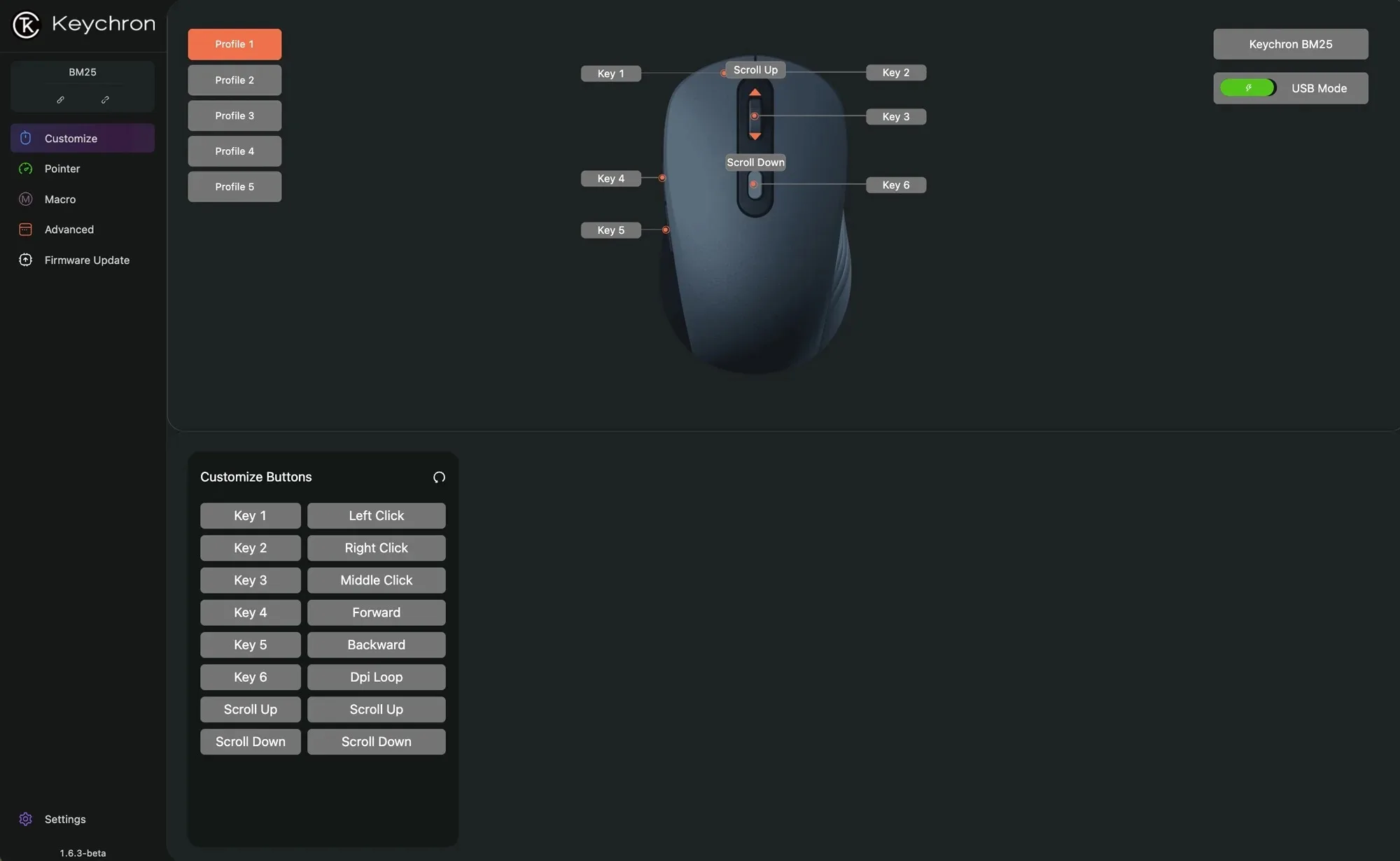
Up To 98 Hours
Equipped with a large 600 mAh battery, the BM25 provides a long continuous working time of up to 98 hours in Bluetooth mode.
DPI Button
Make adjustments to the DPI with a single press on the external button below the mouse wheel.

What's In The Box